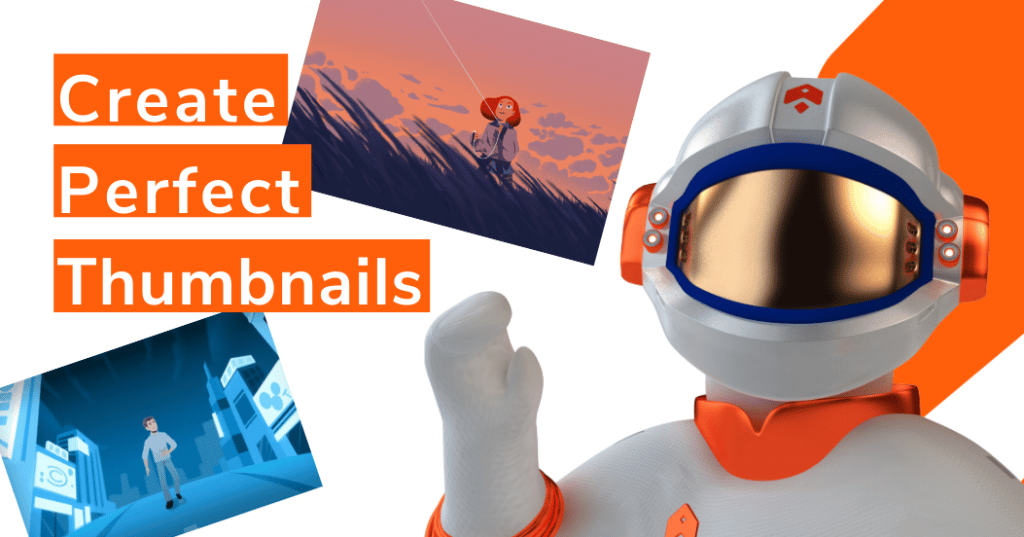Video is a powerful medium. But your video only succeeds if someone hits play. How do you convince someone to choose your video when there are billions at their fingertips? An engaging thumbnail image can help. Whether you’re posting to YouTube, social media, or your own website, these simple tips will help you make a perfect video thumbnail.
- Create your own (avoid auto-select!)
- Use text and a creative headline
- Optimize your video for SEO
What Is A Video Thumbnail?
A thumbnail is the still image that’s visible before you click play. It can be a pre-selected frame from the video or a customized image that you upload to feature as the title frame. The thumbnail isn’t defined within the video file. Instead, it is selected either by you or by the hosting platform. We recommend choosing your own thumbnail image wherever possible.
Why?
This is your first impression. Don’t leave it to chance. Your thumbnail is your one shot to grab user attention so they can’t help but click. Don’t just upload your video and hope. Select (or make) a thumbnail that demands attention.
How to Add Thumbnails For YouTube and Beyond
Before we get started on the creative questions, let’s take a look at how to add video thumbnails on some common platforms.
To create a video thumbnail for YouTube:
1. Go to your YouTube channel and click Your Videos
2. Choose a video you would like to add a thumbnail image to
3. Under the Thumbnail heading click Upload Thumbnail
4. Select the image from your computer that you’d like to use as a thumbnail
5. Click Save
Note: If you want to upload a custom thumbnail for your video, you need to have a verified YouTube account.
Make sure the image you choose aligns with YouTube thumbnail standards. It should be 1280×720 and be under 2MB in size. YouTube accepts most standard image formats including JPG, GIF, and PNG.

How to Add Thumbnails for Vimeo:
1. Go to videos
2. Select the video you’d like to change the thumbnail for
3. Click Edit thumbnail
4. Select either Choose, Random, or Upload
5. Pick or upload a thumbnail.
6. Save your changes
Choose lets you scroll through the video frame-by-frame to find an image you like. Upload allows you to upload a custom thumbnail image. Random generates random images from your video.
How to Add Thumbnails for Facebook
1. Go to your Facebook Page
2. Click the video you’d like to add a thumbnail image to
3. Select Edit Video
4. Select Thumbnail
5. Click Custom Image or use the Video Frame option to choose any still frame from your video
6. Save your changes
Choosing An Thumbnail for Animated Video
Choosing a video thumbnail for animation can be tricky. Some sequences look great when they’re in motion, but don’t stand alone as a static image. Animators also use techniques, like smear frames that look awkward out of context.
To choose a thumbnail from an animated video. Flip through frame-by-frame to spot the moment when the action is particularly captivating. You’re looking for tension or anticipation. Most often, this is the magic moment just before something happens.
Telling a Story With Video Thumbnails
Consider these two potential thumbnail images from our Founder’s Story video. The first is a shot of our founder, Will Gadea, walking down the street.

It’s a nice frame. The color and composition are pleasing. Everything in the frame represents the production quality you expect from our brand. However, if we scroll just a bit forward…
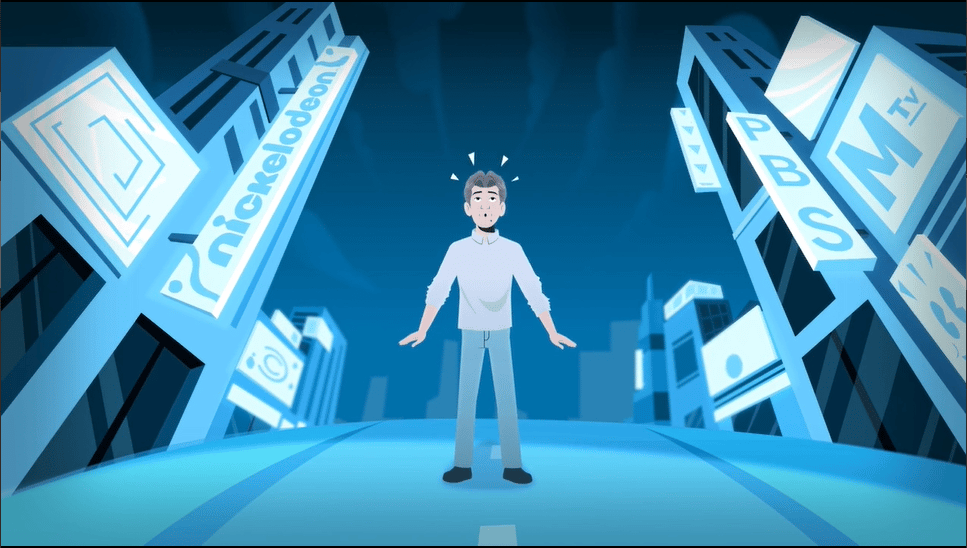
…we evoke the element of surprise. Our founder has seen something, but what? Is it a good surprise or a bad one? The thumbnail drops you right into the middle of the video narrative, and you want to see more.
Making Your Own Video Thumbnails
Sometimes the right video thumbnail will jump out at you. Other times it won’t. If you’re struggling to find the right image, you can always create your own. Free content creation tools like Canva or Adobe Express can help you get started.
Just remember to stay true to the tone and style of your video. Your thumbnail image should feel like a natural extension of your video, giving viewers a sneak peek at what they’ll see if they click.
If you spend a few minutes on YouTube, you’ll notice that many creators use thumbnails with text overlay to help viewers understand what the video is about at a glance. I
Writing Video Thumbnail Headlines
You don’t have to use the full title of your video in your thumbnail image. Use text to make your thumbnail more informative, while still leaving some room for mystery.
Here’s an example of three different videos with text overlays in the thumbnail images. You’ll notice the headlines along the bottom of the video differ slightly from those on the thumbnail image, but they tell a similar story.

It takes some extra thought to condense your headline down to a readable length in a thumbnail, so don’t get discouraged if you have to spend some time on this. The key is to start with a short, snappy title. The recommended length for a YouTube title is 70 characters. But that might be too many for a thumbnail image.
Ted-Ed does a great job at overlaying bite-sized text headlines onto their thumbnail images.

Design-wise, all of these text overlays share similar features:
- Bold fonts
- Contrasting colors
- Titles covering 50 percent or less of the image
Make sure your title text is relevant and large enough to read easily. Don’t let text overpower the image. Striking the right balance between imagery and text invites viewers to click.
Video Thumbnails And SEO
Videos can help improve your rank in search engines, increase engagement, and boost SEO. Pundits continue to debate whether click-rate is one of the signals that Google uses to rank your content. Some put it among the most important factors while others claim it doesn’t play a role. But what we know for sure is that a good thumbnail invites more clicks, which means more people see your content.
In short, enticing video thumbnails make sure the right people see your message. Of course, it all starts with a quality video. That’s where we come in. The video creation experts at IdeaRocket can help you create a video your customers will be thrilled to watch. Contact us today.