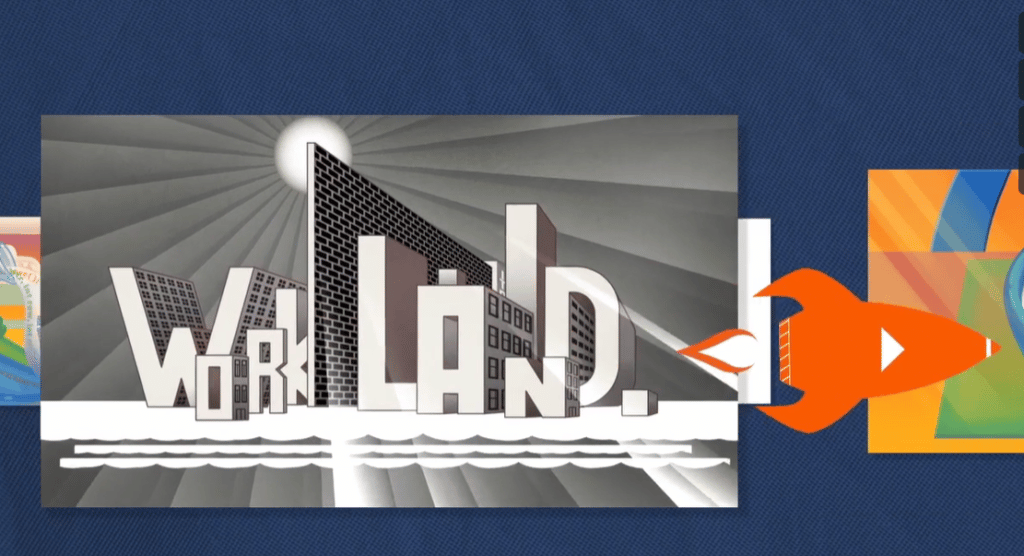With the social distancing measures in full effect, many organizations are learning to run virtual conferences and other online events for the first time. Without the face-to-face interactions, conferences can quickly become dull or boring. That’s not an experience that will attract busy and stressed professionals. Fortunately, animated videos can help make your event and your message more memorable.
It’s a tactic that Stephanie Murrin, Chief Creative Officer of Artcraft Health has used to enhance virtual conferences for her organization and others she’s worked with. Artcraft health creates custom health education with a focus on facilitating real learning, not just delivering information. Murrin says she chooses animated video when she needs to engage her audience, drive home her point, and support audience education.
“We wanted to create a persona and tell a specific, exaggerated story,” Murrin said. “Animation allowed us to do this, and also deliver data points in an engaging way.”
Why choose animated video
Animated video might not be your first thought while planning a web conference. You might think your topic is too serious to be turned into a cartoon or that animation is inherently childish. Neither of those assumptions is true.
The wide range of animation techniques available today can convey serious messages as well as more lighthearted entertainment. Adults are comfortable viewing animations that explain complex processes or help illustrate points that might be difficult to visualize alone.
Like this video about digital lending, animation can help make dry topics more engaging. The whiteboard style of animation keeps audiences interested because they want to see what the hand will draw next. Along the way, it delivers a wealth of useful information for banks.
Murrin and Artcraft Health, chose animation because it was flexible and cost-efficient. She was able to convey a specific message in the style that best fit her audience and her subject matter.
In short, animated videos can:
- Illustrate points that would be hard to visualize otherwise
- Make dry topics more interesting
- Keep audiences engaged
- Add variety to your virtual conference content mix
Perhaps most importantly, at a time when live-action could be difficult to shoot, animated video is still an accessible way to reach your audience.
Tips for Animated Video in Web Conferences
If you’ve never managed an animation project, the task might feel overwhelming. In reality, it’s a lot like any other marketing or communications effort. These three tips will help you create effective animated videos for your web conference.
1. Plan your animated video early
Animated video can be quick to produce, but it’s not instant. You should start planning your video at least a month in advance.
Start writing your script and producing your video as soon as you have a topic in mind. That’s the best way to ensure your animation will be complete in time for your conference.
If you’re not sure where to start, our video script template can help.
2. Break it into engaging chapters
Engaging as animated videos are, your audience’s attention will start to wander if the video goes on for more than a few minutes. Divide your video into chapters or shorts to keep it engaging.
“By breaking up into small chapters, the attention span of the audience is much better and they can absorb the information,” Murrin said. “They also look forward to the next chapter.” Plus, these natural breaks give you time to talk about what you just watched and take questions from the online audience.
You can also use videos to add structure to your virtual conferences. An in-person event might require people to move from room-to-room creating natural breaks in the action. For a virtual event, your attendees are likely to be in the same chair for the duration. Use animated video to signal shifts in topic or focus. Think of them as commercials that people actually want to watch.
3. Match your video to your brand
Think of your animated virtual conference video just like any other marketing or event asset. It should match the tone and style of your brand, tying the video and your brand together in the viewer’s mind. A virtual conference gives you the opportunity to deliver your message to a deeply engaged audience. Make sure they remember not just what you said, but who said it.
Logos and taglines are obvious ways to brand your video. Brand colors and fonts are more subtle, but equally powerful ways to brand your videos. Try to match the tone of your video to both your brand and your conference subject. From light and humorous to trustworthy and authoritative, your videos should carry the same tone as the rest to the event.
Repurposing animated video from virtual conferences
“The beauty of animation is you can always go back in and edit for another purpose, or use the existing asset as-is for any number of tactics,” Murrin said.
The animated video you made for your web conference is a valuable marketing and communications tool. The end of your virtual event doesn’t have to be the end for your video. When the conference is over, you can take those same animations and repurpose them for other audiences.
Think about who, outside your conference audience, might benefit from seeing your video. You can send it in an email, post it to social media, or create a video brochure. Cut your video down into sections and release it a few minutes at a time on your social media platforms.
The video itself is the final product, but many useful assets make up it up. When your virtual conference is done, you can take the assets and reuse them for other purposes. Use a still from a video as a banner or cover image, as we did for this blog post. Share character drawings the same way you would share images of team members. The opportunities are almost endless.
Animated video can enhance virtual conferences and your whole marketing strategy if used thoughtfully. At IdeaRocket, we specialize in creating engaging animated videos for businesses and organizations. Contact us to get started.