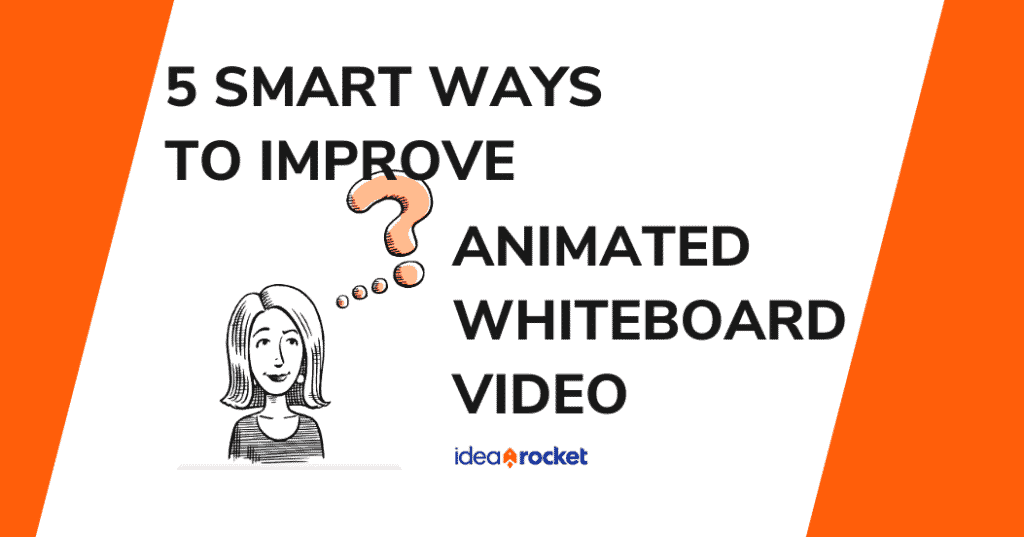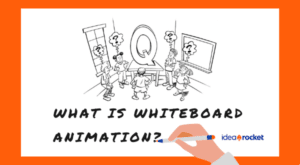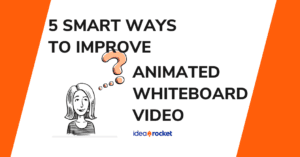So you want to make an animated whiteboard video. Great choice! Whiteboard animation is a simple way to explain complex ideas, but it can do more than that. Smart marketers know it also engages curiosity and captures viewer attention.
Before you get started, you should know that whiteboard is different from other styles of animation. It’s simpler and more straightforward. That means every decision you make has a big impact on the final result.
We’ll show you five ways to improve your whiteboard video production process to create a video that shines.
1. Think of Animated Whiteboard Video as a Series of Images
Whiteboard animation is more like a comic strip than a traditional 2D animation. It’s a series of (not quite) still images that tell the story. But unlike a comic strip, the viewer gets to watch as the artist draws each scene.

The characters and objects on screen usually don’t move. Instead, the hand draws the scene in real time. The viewer watches your video to see how the story will unfold.
It turns out, curiosity is a powerful attention grabber. As people watch, the drawing hand helps their brains connect concepts.
Keep this in mind as you plan your animated whiteboard video. Picture it scene by scene. These discrete images are great at explaining complex ideas without overwhelming viewers. They break down concepts into a logical sequence.
2. Use Text Thoughtfully
You have a lot to say. That’s why you chose whiteboard in the first place, right? Because you have a complex message you need to share.
Adding text to your animated whiteboard video can help you get that message across. But be careful. Too much text is overwhelming. Make sure every word counts.
You can use text to:
- List features and benefits
- Label characters or objects
- Highlight dates or percentages
Think about how the on-screen text and voiceover work together. In this video explaining the book Wired to Eat by Robb Wolf, the on-screen text in the opening scene reinforces what the voiceover is saying.
If you plan to translate your video into other languages, keep in mind that you’ll also need to translate on-screen text. You can do this in animation, or by adding subtitles.
3. Let Characters Set the Tone for Animated Whiteboard Video
Traditional animation is packed with details. You can have colorful settings and lots of detail. Taken together, these elements set the tone for the video.
Once again, whiteboard is different. The simplified style means that the character sets the tone.
Remember, that whiteboard characters don’t really move. So their posture and the expressions on their faces are vital. Through expression and body language they tell the viewer what to feel.
Take extra care with your character designs to make sure every expression and gesture says exactly what you want it to.
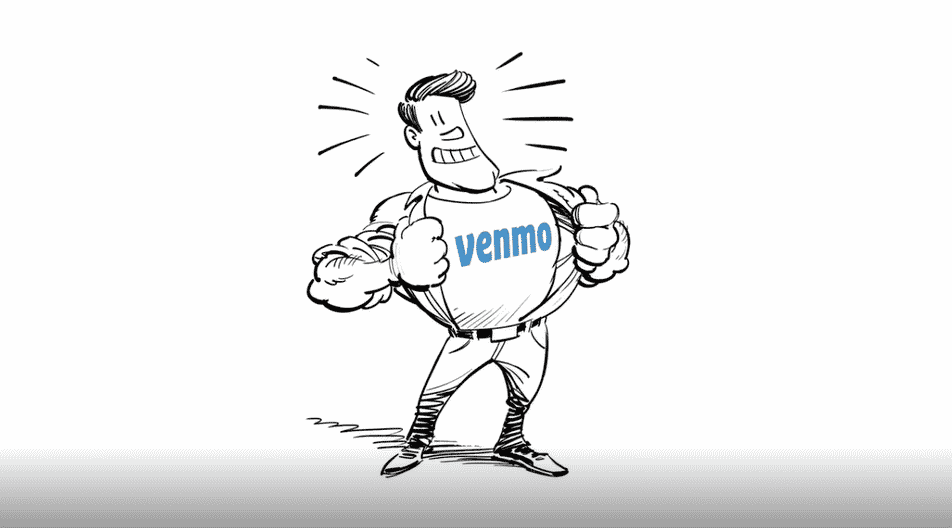
4. Inject Color into Animated Whiteboard Video
Traditionally, whiteboard videos were black and white. Today, many include color. The simplicity of whiteboard videos means that color can have a big impact. Use it wisely.
We’ve written a whole blog post on using color in whiteboard video, so we’ll just cover the highlights here.
- Add color to the most important image. Color draws attention. Use it to highlight what matters.
- Less is more. If you highlight everything, nothing stands out. Use color sparingly.
- Use color to punch up the action. Coloring in a black and white image can enhance the sense of movement.
- Choose colors that set the right emotional tone. Muted, vibrant, classy or simple, color can set the tone.
Note how color in this AB Bernstein ad helps focus your attention on the tree.
You might use color to help your logo standout or to add some extra personality to a character.
However you use it, make sure your color choices are intentional. It’s important enough to repeat: when it comes to color in whiteboard video, less is more.
5. Remember, This is Just Part of Your Video Marketing Strategy
Remember that this video is part of a broader marketing campaign. It doesn’t have to explore every detail of your product or service. A video with a single, focused goal will be a lot more effective than one that tries to do everything.
You can use animated whiteboard video on landing pages, in social media marketing, or as part of your content marketing. Whiteboard also stands out among video ads.
As you work on your video, think about your call to action and how this animation fits into your broader marketing strategy.
Start Making Animated Whiteboard Video
For help making an animated whiteboard video that meets your goals, turn to IdeaRocket. We’re experts in storytelling, animation, and video editing. Contact us to get started.