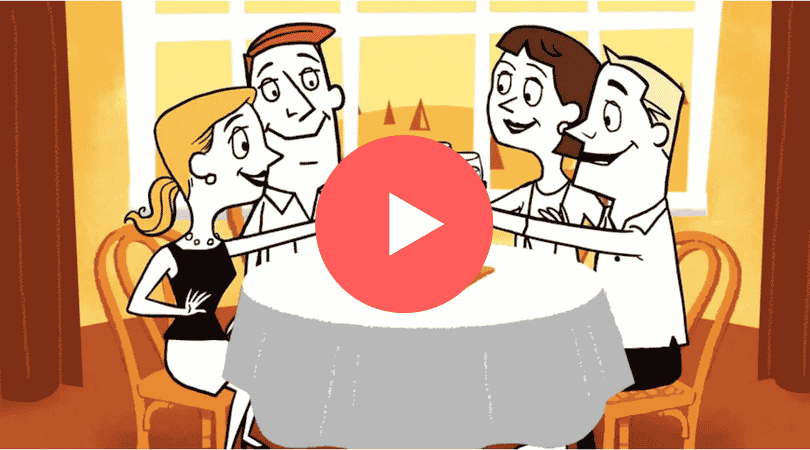Online marketing is constantly evolving. What worked two years ago is worse than useless today. Yet, despite all the cool social media platforms, fun apps and hot new sites, the most effective marketing tool around is still your boring old email account. Most people check their email multiple times a day. For a few seconds at a time, you get their nearly undivided attention. If you can slip a video into their inbox, you just might have a new customer.
There was a time, not so long ago, when video and email didn’t mesh. The complexity of making videos fit into inboxes simply wasn’t worth the effort. These days, video email marketing is easier and more effective than ever. Here’s how to to do it.
Why Send Video In Email?
Before get into the technical side of how to send video in email, let’s look at why it’s a good idea in the first place. Over the last decade, email has been the top way to communicate with customers. The 2017 Adobe Consumer Email Survey Report found that 61% of people would prefer businesses to contact them by email.
Alyce Currier, Content Strategist at Wistia notes the importance of video email marketing:
“Here at Wistia, our email list is probably our strongest means of building our audience. We send our video and written content to our core email audience, and when it really resonates, they share it, too. This has proven to be the best way to get more engaged eyes looking at our content, and we’ve grown our list by over 100,000 subscribers since 2011.”
People like video. In overcrowded inboxes stuffed with unsolicited marketing emails, video helps your email stand out from the crowd. When customers know an email contains a video, they might actually be more likely to open it in the first place.
Video Increases Email Opens
When you combine the reach of email with the accessibility of video, you get a marketing powerhouse. Research by Forrester has found that including videos in email can boost click through rates 200-300%. That means that more email recipients end up on your website, where they can buy what your selling, learn more about your company, and start building a relationship with you.
Ruairí Galavan, Content Marketing Manager at Intercom sums up how video makes email more appealing:
“If copy is the brains of your email, video is the personality. Users are far more likely to click a play button than they are to read a paragraph of text.”
But how does video increase opens before people even see the content? Simple — you promise people a video in the email subject line.
Video Email: Subject Line
Subscribers like emails that are short, to the point, and packed with easy to digest information. Show them your email fits that description by telling them there’s a video inside. People like video. They’d rather watch a 60-second video than read even the best copy. Video is such a powerful marketing tool that simply mentioning the word “video” in the subject line increases open rates by between 7% and 13%.
Your email subject line is your elevator pitch. It’s your only chance to catch people’s attention in overcrowded inboxes. Even your interested subscribers may be sifting through dozens or even hundreds of spam messages to find the important emails. They need to know that your email is worth opening before they read it. That’s what your subject line is all about.
Use the title of your video in the subject line to sell the content, and don’t be afraid to advertise that your email has a video. Use bold, all caps, or brackets to SHOUT that your email includes video. Like this:
- [VIDEO]: See how to make Thanksgiving dinner in under an hour
- Watch this VIDEO to supercharge your landing page
- Is whiteboard video dead? Watch and find out.
Embed Video In Email With HTML5
Some people think the only way to share video in email is to embed the video directly. That’s actually not the best solution. While technology has advanced to make embedding video in email easier, many email services still don’t support the technical requirements to play video.
If you do want to embed your video into the html code of your email, HTML5 is your best bet. HTML is the computer language that the internet is built on and HTML5 is the latest version of it. Still, not all email services support HTML5. What’s worse, not everyone has an up-to-date inbox or even knows what that means.
Using HTML5 to embed video in email requires at least one person on your marketing team who knows how to code. While some people may feel comfortable working with html, it’s not always the easiest way to send out marketing materials.
Here’s an example of very basic HTML5 video email embed code:
<video width=”640″ height=”360″ poster=”http://mysite.com/uploads/fallback.jpg” controls=”controls”>
<source src=”http://mysite.com/videoname.mp4″ type=”video/mp4″ />
<a href=”http://mysite.com/”><img src=”http://mysite.com/uploads/fallback.jpg” width=”640″ height=”360″ /></a> </video>
This is pretty simple code. All it does is set the height and width parameters for the video (important for seamless formatting), tell the email what picture to display, link to the video source, and closes. Pretty basic. But if you’re not used to reading even simple code, this will seem like nonsense to you.
To further complicate things, if the formatting is off or the link is broken, the email will look disjointed and unprofessional. If your email goes to someone who has a slow internet connection or has disabled images, your embed might not work. Basically, HTML5 video embedding works, but only on certain email servers and only with certain subscribers. So, skip the html hassle and use a video email tactic that works every time.
Send Video In Email With A Thumbmail
Fortunately, there’s an easy solution that works for every email. Instead of embedding a video, you can use a still image linked to your video. The video won’t autoplay in the email, but it will link directly to your website without any extra work for the user. Here’s how to do it:
- Create a thumbnail image with a play button in the middle, like the one shown below. Jpeg, jpg or png file types work best.
- Hyperlink the image to your video.
That’s it. When email subscribers click on the “play” button, they’ll be taken directly to your website or video hosting page, where they’ll see you video. It’s a simple seamless way to put video into your email campaigns.
Creating the graphic is as easy as downloading a play button vector images and using Canva to overlay them on a still image from your video. It’s easy as pie.
Bring Your Video To Life With GIFs
Animated GIFs are a great way to let users preview your video without having to embed it in the email. They’re perfect for product demos or action screenshots and can be a fun way to introduce new users to features and upgrades. All you have to do is insert the GIF into the email and link it to the original video url. When people click on the image, they’ll see the full length video.
It works because email servers treat .gif files like static images so these fantastic animated snippets appear seamlessly in any email campaign without any special formatting. Unlike HTML5, support for animated GIFs is nearly universal. (The only exception is Outlook 2007-2010.)
You can easily make your own GIF using a GIF creator like Giphy. Giphy is a great tool because it lets you add text to the image and their GIF format is one of the longest online — up to 15 seconds.
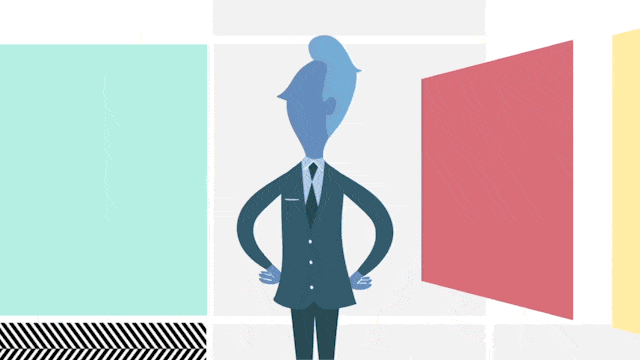
Just remember that while GIFs are a great stand-in for video, they’re not perfect. All that repetitive motion can be overwhelming, so don’t use more than one GIF per email. Also GIFs don’t have audio, so you’ll want to create an image that is compelling without sound. Finally, GIF files can be large. Try to keep your GIFs under 125K to make sure they fit into inboxes.
Best Email Marketing Practices
While video can boost open rates and conversions, it’s not magic. Adding video is only effective if you give your email subscribers useful and interesting videos in a format their email boxes can handle. No matter how you choose to include video in your email newsletters or outreach, remember these the following video email best practices.
Keep It Short
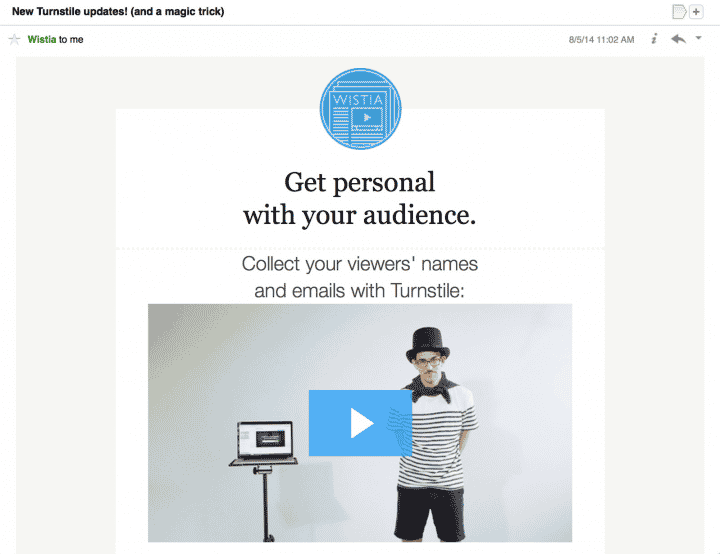
If you have a video, you don’t need miles of text. Wistia has found that “a friendly play button atop an enticing image is a highly effective invitation, especially when the text in the email is direct and concise.” Don’t bury your video. Make it the star of your (short) email and watch the CTR skyrocket.
Keep Files Small
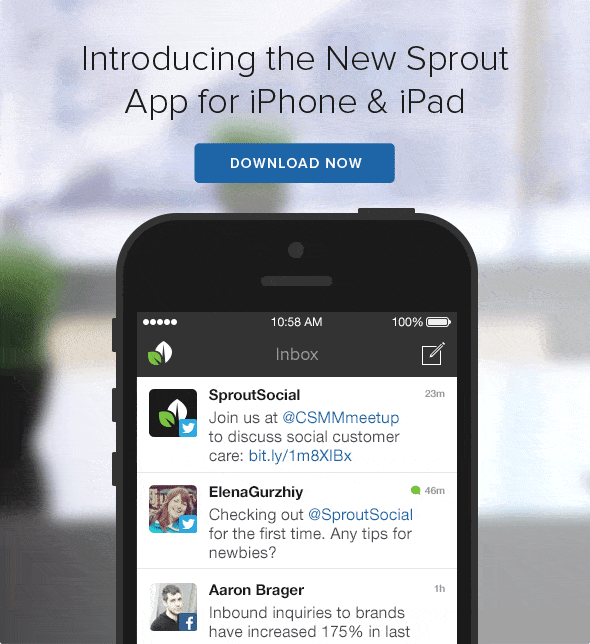
File size matters. If you embed a long video directly with HTML5 or include dozens of images, your email will take crucial seconds to load. That might be all the time your audience needs to get frustrated and click away to a faster-loading email. So keep GIF images small (<125kb) and only use one.
Make Thumbnail Images Engaging
It’s easy to just grab the default image from YouTube or Vimeo, but your thumbnail is your first impression. Don’t leave it to chance. Instead, find the most exciting moment in your video and turn it into an enticing video thumbnail. You worked hard to create your video. Show off its best features with a video thumbnail that makes people want to watch.
Remember Your Audience
To decide between GIFs, HTML5 embeds, or static images, track how your audience uses email. Make sure your format is compatible with the largest percentage of your user base. Double check compatibility here and track opens and clicks to see what works best.
Video in email is simply the best way to reach thousands of subscribers to promote and share your videos and your brand. Optimize your emails for video with video thumbnails, GIFs, catchy subject lines and the right formatting for your audience. To find out more about how to succeed with video, download our free eBook and get started with the awesome power of animated explainer video.