Updated May 2020.
Captions are more important than you might think. They improve video results in three ways: First, they make your video more accessible for people with hearing challenges. Second, they communicate your message to viewers who are watching on mobile devices with the sound off. Third, captions automatically boost video SEO by making your videos bot friendly. Adding captions to your YouTube and social media videos is more than a good idea; it’s a critical part of your video content strategy.
In short: Search engines love video captions, users want video captions, and social media feeds practically demand video captions—especially for mobile viewers. Adding video captions can boost your reach and improve SEO value for a pretty minor investment.
In this video caption guide, we’ll explain how captions impact SEO and give you two simple ways to add them to your videos.
Video Captions Make Videos Searchable
If you want your video to rank among the top Google search results, you need captions. Why? Because search bots only read text, they can’t recognize images. Without captions, bots guess what your video is about based on the surrounding text. With captions, your whole video script becomes searchable.
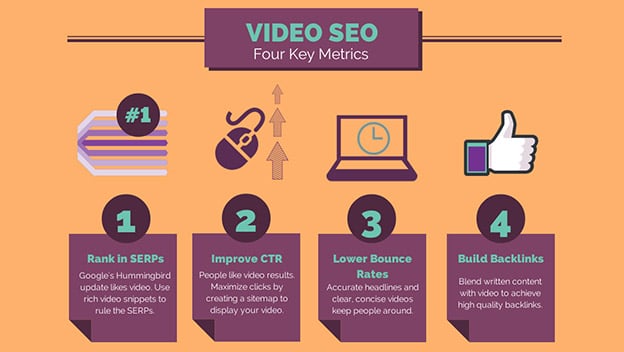
Video SEO is all about optimizing your video for Google’s search algorithm. You can add metadata, keywords, and surrounding text, but to get the most SEO benefit from your video, you need captions. Much as Google (and many users) would love to have algorithms that can recognize and categorize images, the technology is difficult to develop. For now, search engines are built to read text.
Video Captions Increase Your Audience Size
Video captions started as an accessibility tool for people who are deaf or hearing imparied. With more than 37.5 million adults or 15% of the US population reporting some level of hearing loss, adding video captions increases your audience size.
Many mobile viewers watch videos without sound. They do it for all kinds of reasons. Sometimes they’re in a public place and don’t have headphones. Other times, they’re idly scrolling through their news feed and didn’t really intend to watch a video right now.
Whatever the reason, this 2019 survey conducted by Verizon Media found that 69% of people watch videos without sound in public places, and 25% do it in private places. It’s not just mobile viewers either. In the same survey 50% of people said they “usually” watch videos with the sound off regardless of whether they’re on desktop or mobile.
Most social media platforms are taking notice. Facebook has reported that video view time increases 12% when ads are captioned. To encourage creators to caption videos, both YouTube and Facebook offer automatic captioning services. Just don’t expect flawless captions. Recognizing and transcribing a human voice is still difficult. Keep reading for details on how to add your own captions.
Subtitles Speed Up Translation
To increase your international reach, you should add captions. Why? Because captions make translation easier. Adding captions in multiple languages creates more pages with your content, which leads to more inbound links and higher keyword rankings.
Text to text language translation is getting faster and more accurate all the time. On the other hand, transcribing human speech is still pretty tricky. When you caption your video with subtitles in different languages you allow viewers from all over the world to watch your video with the click of a button.
Text to text language translation is getting faster all the time (not to mention pretty dang good). The biggest stumbling block right now is translating human speech. When you caption your video you allow viewers from all over the world to watch your video with the click of a button. Subtitled videos aren’t common in a lot of languages, so video captions open your videos and your company website up to potential customers around the world.
How To Add Video Captions
You can either pay a video captioning service to add captions to your videos or choose the DIY route. Paying a service is more costly than DIY, but offers high accuracy. Expect to pay between $1 and $5 per minute depending on the complexity of your video and the service you choose.
For DIY options, a couple of the options we like are Amara and Veed. Both are free tools with paid options that deliver some additional features.
Whichever platform you use, most require the same basic steps.
- Copy and paste your video URL into the captioning service.
- Watch and transcribe the video — This is the grunt work, but the tools make it easy to transcribe and sync the captions to the video.
- Download the .txt caption file — This is your transcript for your blog post or website (usually available in .txt file format)
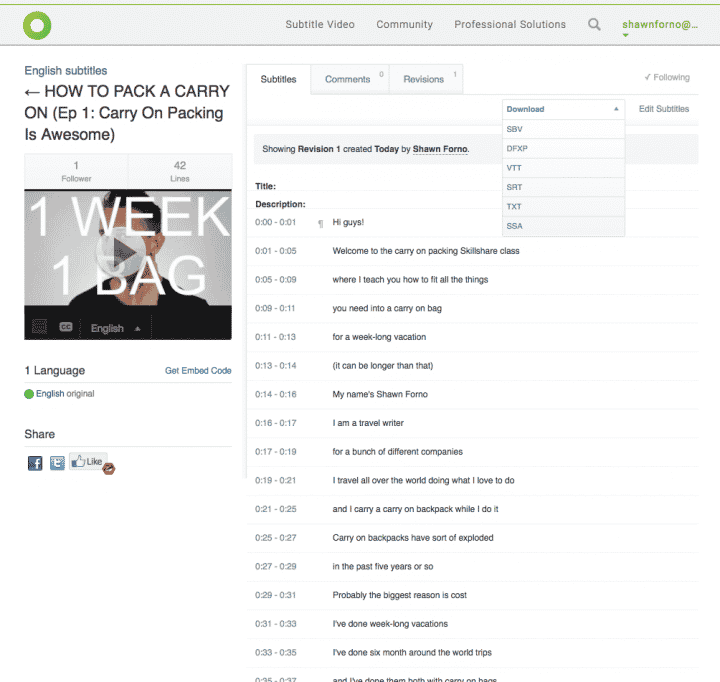
The speed of this process depends on the length of your video and how accurately you type. When you’re done you can use the .txt file to boost your SEO by cutting and pasting the full transcript of your video onto any blog post or video page.
How To Add YouTube Video Captions
YouTube will automatically add same-language captions to your uploaded videos unless you tell it not to. If you would prefer to create your own captions, you can also upload your .txt file when you post your video.
If you’d like to edit YouTube’s automatically generated captions, hover over the listing for
- Go to the YouTube Studio
- From the left menu, select “subtitles”
- Choose the video you’d like to subtitle
- Hover over the English (automatic) section and look for the three-dot menu
- Click that menu and select “edit on classic studio”
- Click “edit”
- Type your changes
- Click “publish edits”
- Wait for YouTube to sync and update your video captions
Captions matter
For the extra effort of adding captions, you’ll get expanded reach, better SEO, and increased playthrough. The benefits are so great that we think a video is not complete until it has captions.
Contact us today to start making your next explainer video (with captions, of course).



